Scrape Google Maps data and connect with your ideal clients
Draw areas on Google Maps, scrape public business data instantly, and launch AI-personalized outreach via email, Instagram, and Facebook — all in one place.
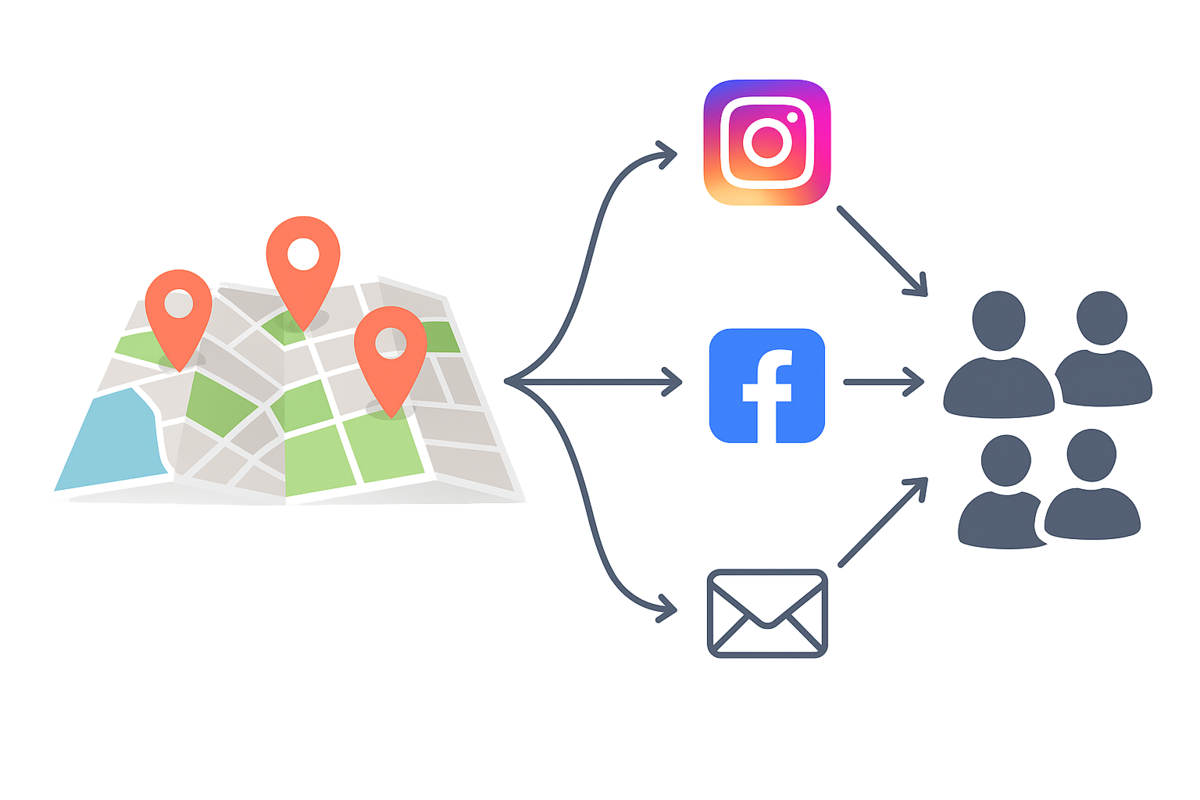
Manual lead research is slow, messy, and hard to scale
Pick an area. Get contacts. Send AI-personalized messages — fast.
How it works
Three steps from Google Maps scraping to outreach.
Select Google Maps location & target businesses
Draw on Google Maps to select your scraping area. Filter by business type, keywords, or services. See every prospect pin ready for data extraction.
- Interactive map targeting
- Business type filters
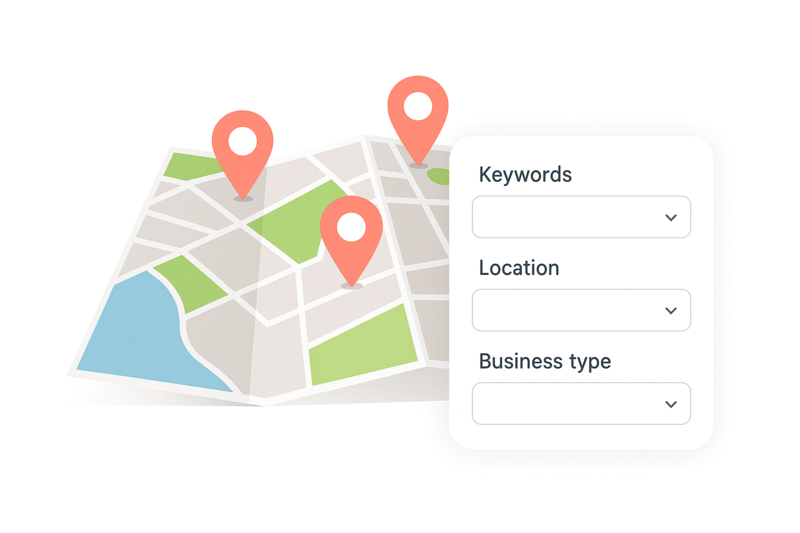
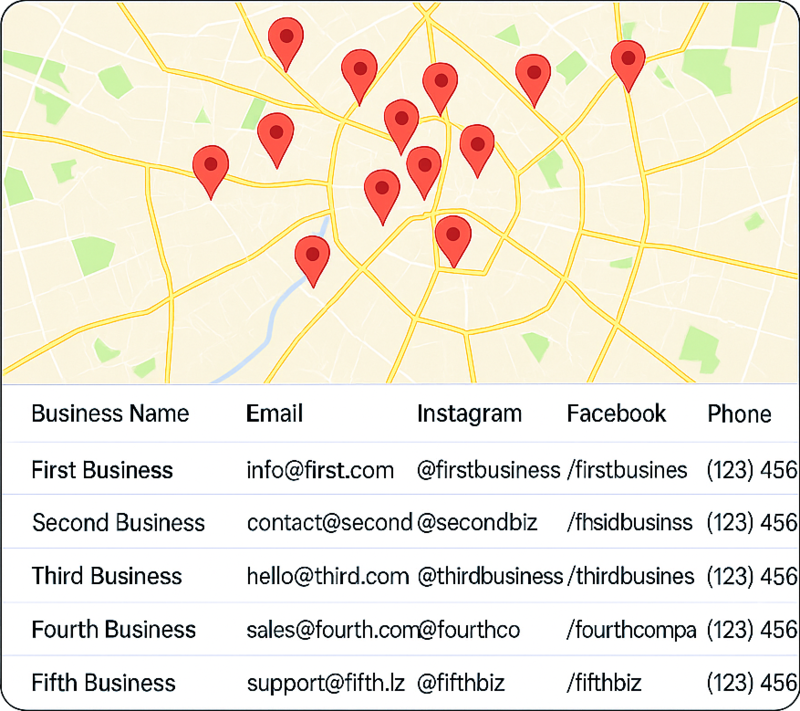
Scrape & collect contact information
Automatically scrape Google Maps business data: emails, Instagram profiles, Facebook pages, phone numbers, and websites. Export scraped data to CSV, Excel, or JSON — or push to your CRM.
- Multi-channel data scraping
- Export & CRM sync
Launch AI-personalized campaigns
Send messages via email, Instagram DMs, and Facebook messages. Connect your accounts or run email-only campaigns. Variables keep every message relevant.
- Email + Instagram + Facebook
- AI message templates & variables
- Delivery, opens & replies tracking
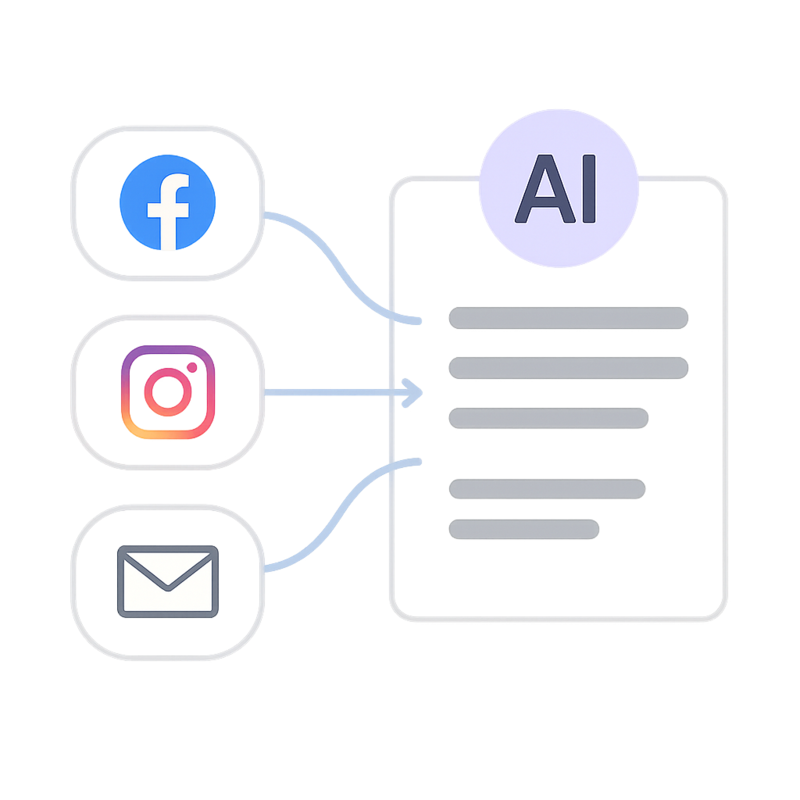
AI personalization
On-brand messages tailored to each business for higher replies.
Why teams choose MapReach
The complete solution for Google Maps scraping and multi-channel outreach.
Google Maps scraping
Point-and-click on Google Maps to scrape business data from any location or radius.
Contact scraping
Automatically scrape emails, Instagram, Facebook, and phone numbers from Google Maps listings.
Three-channel outreach
Send messages via email, Instagram DMs, and Facebook messages.
Export scraped data
Download scraped Google Maps data as CSV, Excel, JSON or connect to Salesforce/HubSpot via webhooks.
Smart personalization
AI writes on-brand intros using business name, location, and services.
Campaign tracking
Monitor delivery, opens, and replies across channels.
What early users say
Unblocking lead gen for local and niche markets.
“Went from scattered tabs to a clean list and 1:1 messages in under 10 minutes.”
“The IG + email combo finally got replies from boutiques we’d chased for months.”
“Our reps map a neighborhood, export to HubSpot, and hit send. Smooth.”
MapReach vs manual Google Maps research
Save hours with automated Google Maps scraping and multi-channel outreach.
| Workflow | Manual spreadsheets | MapReach |
|---|---|---|
| Finding businesses | Manual Google Maps browsing | Automated Google Maps scraping |
| Contact details | Manually copy each listing | Bulk scrape emails & social profiles |
| Personalization | Generic templates | AI variables per business |
| Channels | Email only (usually) | Email + Instagram + Facebook |
| Tracking | Manual updates | Delivery, opens, replies in one place |
Respectful outreach & compliance
Built-in features to help you contact businesses responsibly.
Public data only
We compile publicly available business information and clearly indicate availability and confidence where provided.
Opt-outs & throttling
Honor suppression lists, add one-click opt-outs, and throttle sends to avoid spammy behavior.
Platform-aware
Flows are designed to align with email and social platform policies and API availability. You’re responsible for local laws and platform terms.
FAQ
Common questions, answered.
Be first to try MapReach and grow your client list effortlessly.
Limited early-access spots. Free during beta.
